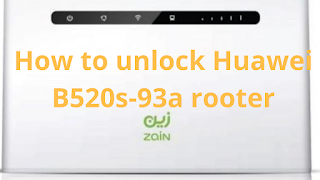 how to unlock huawei b520s 93a router
how to unlock huawei b520s 93a router
How to unlock huawei b520s-93a router
0.Soldring a USB cabel .
1. Short bootpoint
2. Run Huawei B520s-93a Unlocker Final.exe. wait till finish and left power + green light. restart router
(close manual cmd prompt flashing firmware)
4. After restart it still simlock. actually it already unlock and remove datalock. restart to take effect
5. After restart. Use putty to telnet to 192.168.8.1
6. Type: atc ati .copy the imei
7. Run Imei_generator.exe. Paste imei and generate imei_data.txt
8. Copy all Imei_data.txt result to telnet and paste all at once. it will automatically execute all command sequential
9. Done.
1. Short bootpoint
2. Run Huawei B520s-93a Unlocker Final.exe. wait till finish and left power + green light. restart router
(close manual cmd prompt flashing firmware)
4. After restart it still simlock. actually it already unlock and remove datalock. restart to take effect
5. After restart. Use putty to telnet to 192.168.8.1
6. Type: atc ati .copy the imei
7. Run Imei_generator.exe. Paste imei and generate imei_data.txt
8. Copy all Imei_data.txt result to telnet and paste all at once. it will automatically execute all command sequential
9. Done.









No comments:
Post a Comment